Using An Uploaded Presentation
If you have uploaded a presentation during your webinar setup, it will be automatically made available to you, as soon as you start broadcasting.
Your slides will be displayed right above your video window, along with navigation options and the possibility to clear the selected slide to turn it off. Click Next and Previous or select the slide preview window above the video to share it with your audience.
The larger window is your primary focus area and it will also be displayed in a larger format to your attendees. You can switch between your camera / screen share (if selected) and your presentation, by clicking on the smaller preview window on the right.
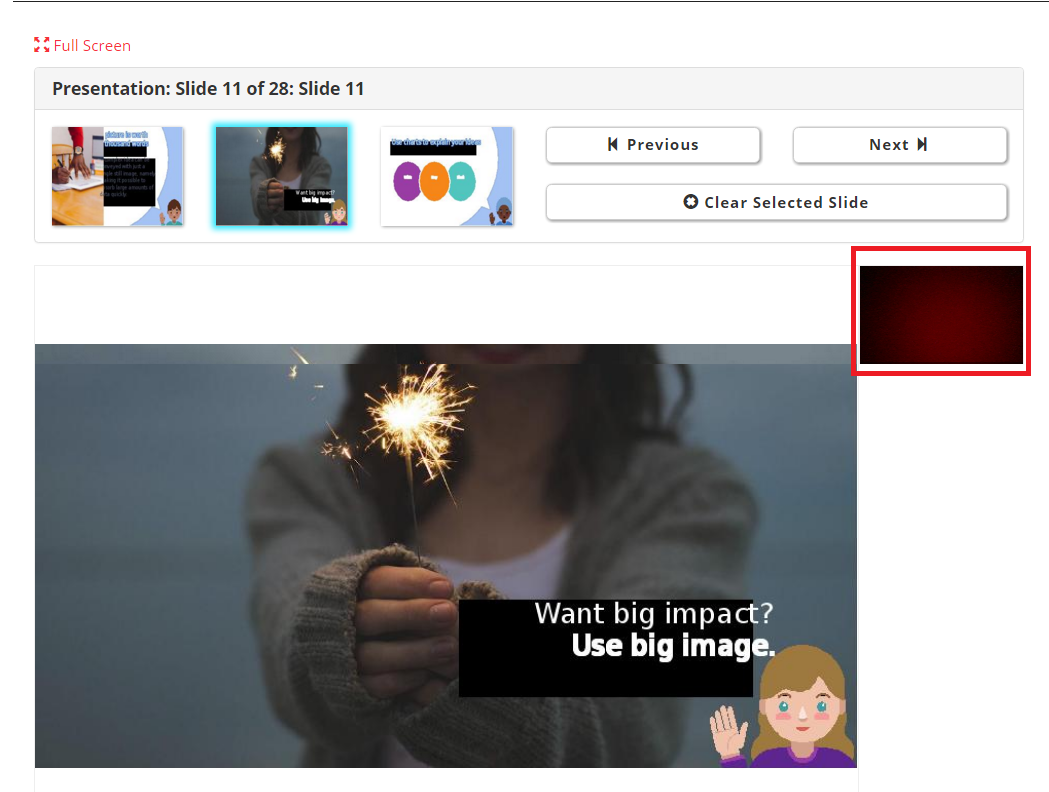
Need help with using an uploaded presentation? Book a call with the Webinar Launch Team
